From today, Nokia Lumia WP8 owners around the world will start to receive the new Lumia Black software update on their smartphones.
The Lumia Black update combines a host of new features, improvements in imaging, new apps and app updates from Microsoft and Nokia to make your Lumia smartphone experience even better. So what can you look forward to, once Lumia Black is installed?
App Folder. This brand new feature makes your Lumia experience even more fluid by giving you an option to further personalize and organize your Start screen. With App folders you can group similar apps and settings into one folder, a tile, on your Start screen.
Nokia Glance screen 2.0. Helps you keep track of information in real time, making all your most important notifications including: phone, messages, email, outlook, calendar, or any apps that use notifications such as Twitter, Facebook, Whatsapp, or games; always visible at a glance on your screen. It saves you time and energy.
Bluetooth LE. Will now be enabled across the full Windows Phone 8 Lumia range for compatible gadgets like the Adidas MiCoach accessories.
Nokia Refocus. The amazing Nokia Refocus comes to all Windows Phone 8 Lumia smartphones with 1GB of RAM and upwards.
Nokia Beamer. Sharing what’s on your phone is easier than ever with Nokia Beamer. No longer restricted to just photos, you can now beam documents, presentations, anything you like, to any HTML5-enabled screen by simply scanning a QR code on the screen. It’s coming to all of the phones with 1GB RAM upwards.
Nokia Storyteller. This app debuted on the new Nokia Lumia 1520 and Lumia 2520 late last year. Now the experience comes to other Lumia smartphones. The app arranges your photos for you, by date and by place, making it easier to tell the stories behind your pictures, and give extra context through the close integration of interactive maps.
Nokia Camera. Combines Nokia Pro Camera and Smart Camera to simplify the photo-taking experience, and ensure you get the perfect shot every time. The app has been available for Lumia PureView smartphones since last year, but it’s now coming to the rest of the WP8 Lumia range.
The latest Nokia Camera update also brings raw DNG support for Lumia 1020 owners – something that’s already available for Lumia 1520. The DNG format gives you access to pure and untouched visual information, allowing you to do more and be more creative with your images. If you are an enthusiast or professional photographer, now you can use your professional workflow with your smartphone images.
Latest generation of imaging algorithms. The Lumia Black update further improves the image quality, especially in Lumia 1020. Among others, the improvements include a new oversampling algorithm, making your images more natural looking with reduced noise, while ensuring your photos remain wonderfully sharp.
The Lumia Black update also brings a series of enhancements from Microsoft to Nokia Lumia smartphones. These include safe driving mode – which cuts out unnecessary distractions when you’re on the road; customised ringtones for each contact. You can now also close apps within the in multitasking view and lock the screen rotation if you wish.
“Nokia Lumia Black updates the imaging experiences on your Lumia and makes using the Windows Phone even more fluid. New App Folders and the ability to close apps in multitasker are my personal favourites. I also encourage everyone to try out the Nokia Refocus app that introduces a whole new dimension to photography,” says Samuli Hänninen, vice president of software program management for Nokia’s Smart Devices business.
How do I update?
The Lumia Black update has begun rolling out now for Lumia 1020 and Lumia 925 smartphones, with other models in the range following in the coming weeks. For more information, go to http://www.nokia.com/global/support/software-update/wp8-software-update/.
Your Nokia Lumia smartphone automatically checks for updates every week, and will notify you when it finds one. Otherwise, you can go to Settings -> Phone update and check for yourself. If Lumia Black is ready for your phone, you’ll be able to download and install it straight from that screen.