As more establishments begin to resume operations in cities under General Community Quarantine (GCQ), ensuring that we take necessary safety measures for ourselves and our family should remain our top priority. One way of doing this is using cashless options – whether card, QR, or online payments – to lessen the risk of transmitting the virus through cash handling.
Thanks to PayMaya, sending money to your loved ones is now made easy – even to those with no bank or e-wallet account. From using your PayMaya card or QR to pay for groceries at the supermarket, to opting to settle bills online, these little measures will be a big help in ensuring that our loved ones remain safe and healthy.
The most popular way of sending money using the PayMaya app is PayMaya to PayMaya users via the app’s Send Money function. To do this, just follow these easy steps:
- In your PayMaya app, tap “Send Money.”
- Key in the recipient’s mobile number. If it’s saved in your phone contact list, just press the + sign to search the number.
- Input the amount to send.
- Tap “Continue.”
- Review your Send Money transaction details.
- Tap “Send.”
- Wait for PayMaya’s confirmation via SMS.
The next one is PayMaya to bank accounts via Instapay – which can be really helpful when paying business owners that only have bank accounts. To use this feature, simply follow these steps:
- In your PayMaya app, tap “Bank Transfer” in the Home screen.
- Select the partner bank from the list and input amount.
- Input Recipient Details.
- Tap “Continue.”
- Review your Send Money transaction details.
- Tap “Send.”
- Wait for PayMaya’s confirmation via SMS.
But if you’re planning to send money to a loved one that neither has a PayMaya account, or a bank account, sending funds Smart Padala agent in their community is the best option. Here’s how you can do it on your PayMaya app:
- Ask for the 16-digit account number of your Smart Padala agent (ask your recipient to make sure the Smart Padala agent is open during this time)
- Tap “Send Money” on your PayMaya app
- Enter the 16-digit account number of your Smart Padala agent on the mobile/account number field
- Input the amount and click “Continue”
- Check the transaction details then click “Send”
- To claim the money sent to you, make sure the Smart Padala agent store is open and bring 1 valid ID, mobile phone and reference number as proof of transaction
*1.5% of the transaction amount will be charged to the sender when transferring money to Smart Padala
To start transferring funds using your PayMaya, make sure your account is upgraded (https://www.paymaya.com/quick-guide/upgrade) and that you have enough funds on your account (https://www.paymaya.com/quick-guide/add-money-channels). The easiest Add Money options for me are via Instapay and Smart Padala.
For more information, check out https://www.paymaya.com/quick-guide/send-money.