Globe Telecom acknowledge the fact that people turn to online channels to search for help on problems and concerns 24/7. That is why they launched Globe Community – a uniquely designed online community-building and customer-service initiative designed to let Globe and non-Globe subscribers explore, answer, and learn about Globe account-related concerns, service–usage tips, and other topics about Globe’s products and services.
Globe Community helps build relationships, get answers from Globe, and help others with their concerns. Its contents are driven by the Community members via forum threads, blog entries, and contests. It is also part of Globe’s continuous effort to provide new and better ways to meet our needs.
Here are some Frequently Asked Questions about Globe Community:
What can be discussed in the Globe Community?
We have segmented the boards into three categories: Products and Services covering Globe Postpaid and Prepaid, Republika ng TM, Tattoo Broadband, Globe Mobile Apps, Network, and New Subscribers; Device Discussion and Troubleshooting covering mobile phones and other devices; and, Help and Feedback for members’ additional help not found in the website’s FAQs.

How can I access Globe Community?
You may access it through your desktop computer, laptop, tablet or smartphone. It automatically detects your device and loads the appropriate content for ease of reading.
Do I need to register to access the topics?
You don’t have to register to be able to read through the topics posted by the Community members. However, in order to participate and post replies to existing threads, you will need to register.

How do I register? May I use my Facebook login too?
You may sign up to Globe Community by clicking on either the ‘Register’ or ‘Connect to Facebook’ from the top-right section of the website. Once registered, simply click on ‘Join the Conversation’ to login. Don’t forget to verify your email after registration!
Am I allowed to post to the Globe Community straight from Facebook?
Absolutely yes! Globe Community is linked to the Globe Facebook pages (Globe Telecom, Globe Kababayan, Globe BlackBerry, Globe Tattoo, Republika ng TM) via Facebook application. Simply look for the tab ‘Globe Community’ on the pages mentioned. Searching, posting and replying can be done straight from Facebook, and will immediately be reflected in the website (and vice versa).
What will happen if members start fighting and cursing each other?
Globe have published a set of rules and guidelines that all members of the Community should follow. Each offense has its corresponding penalty, to be carried out within reason. Should there be any offense not written within the guidelines, Globe have the right of last say. Globe may access the guidelines, penalties and offenses by clicking on ‘About Globe Community’ in the website’s menu bar.
Will I be entitled to perks and privileges if I become active on Globe Community?
You may reach several ranks and unlock corresponding privileges in the Globe Community if you become active. By active, it means different aspects of it, but Globe will keep it a secret to make it more fun! Apart from the ranks, you’d surely gain friends, whom you may personally get to know in our Community Meet-Ups. Globe is also planning on doing several activities within the Community, so stay tuned for that!
What do you mean by Thumbs Up and Thumbs Up Club?
When a fellow community user provides an answer to your question and you would like to recognize it as a valid point made, you can give that user a ‘Thumbs Up’ (it’s a clickable button located within the thread). Meanwhile, the ‘Thumbs Up Club’ features the top 5 users who have earned the most Thumbs Up from other users.
How about the meaning of Accept as Solution?
As an author of a particular thread, you have the power to select the best answer among all the replies and accept it as a solution for other members to refer to. To do this, you can click on the ‘Accept as Solution’ button.

Help! I need assistance! Where do I go?
You have to click on ‘Frequently Asked Questions’ from the menu bar to know more about the different settings of the Community. Should you not find what you’re looking for, feel free to post on the Help Section.
I have a question needing immediate answer! Where else can I go?
You may visit our friendly Help and Support section at https://www.globe.com,ph/help for an array of FAQs about Globe products and services. Alternatively, you may also tweet @Talk2Globe or any of our Online Specialists – available 24/7.