Heading out for a vacation during the festive holidays has never been easier thanks to the Internet. Booking your reservations online, via mobile devices or desktops, for hotels, camping sites, tours, auto rentals, and other attractions is just the beginning. The Internet provides so many ways to optimise your time once you’ve reached your destination, too. Of course, there are also missteps and mistakes you’ll want to avoid online that can put a real damper on your holiday and jeopardize your safety and security.
The Facts:
- Last year, mobile “malware” families (malicious software that can threaten or compromise the information on your mobile device) increased by 58 percent (2013 Symantec Internet Security Threat Report)
- 61 percent of malicious sites are actually legitimate websites that have been compromised and infected with malicious codes (2013 Symantec Internet Security Threat Report)
- More than 1/3 of smartphone users have experienced mobile cybercrime (2013 Norton Report)
- 57 percent of users aren’t aware that security solutions for mobile devices exist (2013 Norton Report)
Make Planning Fun
Whether you visit the website for the place of your dreams, download podcasts of walking tours of ancient cities, or lock in dinner reservations at a hotspot, the Internet makes travel so much more enjoyable. You can view a virtual tour or check out photos, videos, and travelogues. Read hotel reviews on websites before making your selection. Download street maps and walking tours to your smartphone. You can even purchase apps to translate key local phrases or to check conversion rates for foreign currency. There’s no doubt that technology makes travel much better.
Part of the travel experience is spontaneity, so try not to book every single minute of your trip. Leave some free time for things that come up, or for just doing nothing with the family. When at your destination, check out the online versions of local newspapers and event sites to learn about festivals, concerts, and tourist discounts. Be sure to plan, but leave some room for spontaneity.
Don’t Leave Breadcrumbs
So you’re using the Internet for planning, but did you ever think that some of your research may tip off the bad guys? For example, let’s say you post a few questions about specific travel destinations in an online travel forum or blog. Are you leaving enough information for someone to figure out where you’re going and when you’re leaving and returning? It’s very common for people to post a query like, “We’re going to southern Italy for the week of July 4th. What are the must-sees?” Other accidental clues to your personal whereabouts and “whenabouts” might indicate a specific hotel, when you’re checking in and checking out, and exactly what you’ll be doing on particular days or nights. We see so many online posts like that, it’s easy to believe it’s normal to do it and safe as well. It’s not!
Why might this information be valuable to anyone but you? Well, for starters, someone smart enough to piece together your itinerary and activities will know when your home is unoccupied, making it a perfect target for burglary. Or they may use your known absence to impersonate you and commit identity theft. There are tales of crooks noticing planned trips on social networks and taking advantage by scheduling break-ins during the victim’s vacation. Or they could start taking over your accounts by filing a postal change of address form and intercepting the verification form that gets sent out.
The solution is to not be specific about who you are and exactly where you’re going. You also don’t want to divulge your exact dates of travel. Too many times people use their real names or personal email addresses while posting their planned travel dates and destinations. If you post questions about travel in an online travel forum, don’t be specific about your dates or hotels. Make sure nothing in your online name makes it possible to find you in the real world. Don’t use the same online name as in other accounts that might give more clues to your real-world identity. When you post inquiries and tips to other travelers, make sure your identity is shielded and everything you write is general enough so you won’t jeopardize your personal security. If someone on a message board offers to help you and asks you to email or telephone them, be guarded and careful about what you tell them. Most likely they are simply being helpful and generous with their travel experience, but there are enough online crooks that it pays to be slightly paranoid about any cyber stranger.
Be on Guard
Be extra cautious about documentation that contains your personal information, too. A misplaced or lost boarding pass may enable someone to engage in identity theft. Cybercriminals have demonstrated how easily the limited information on a boarding pass stub (full name and frequent flier number) can provide access to a traveler’s profile on an airline’s website. Often, those profiles include home and business addresses, telephone numbers, and even passport or credit card data.
Offline, limit the information you put on your luggage, too. It’s not necessary to tape your name and address on your bags. Don’t even include your home information. We’d recommend a first initial, last name, and a cell phone number or email address only. The airlines can use that to find you, and it’s not enough for a criminal to determine your address and do damage while you’re gone.
Hit the Road Safely
The ability to make travel plans on the Internet saves you time, money, and a lot of hassle. But just remember that the information you share online can lead you onto roads you just don’t want to travel down!
Remember to be vague about your itinerary, and don’t let your online entries identify exactly who you are, where you live, and when you’re leaving home. As long as you don’t get careless with the information you’re sharing online, the Internet is a great place to plan your vacation.
Top Tips on Safe Online Travels from Norton by Symantec
What to do Before You Travel:
- Beware of Fake Travel Promotions – Be careful when clicking on travel promotions and offers for your next flight or hotel booking as they might be disguised to look like trusted and reputable brands to steal your personal information. Ensure that you are protected online so that cybercriminals won’t be able to ruin your vacation.
- Mind Your Settings – Set any Bluetooth devices to “hidden”, not “discoverable”. If you don’t use the Bluetooth function, make sure you turn it off altogether. Also, disable geo-tracking on your smart phones.
- Reset your Passwords – Use strong passwords on your mobile device, laptops, and tablets. Make sure everyone in the family does the same. Also, change your network configuration to manually select each wireless network it joins, rather than any automatic selection.
- Secure your mobile device and tablet – To help avoid possible fraud, make sure you get Internet security software on all your mobile devices before you leave home. Get a comprehensive security solution for your mobile device which will not only prevent strangers from using it if it gets lost or stolen, but will detect and eliminate mobile threats, block unwanted calls and texts, and provides top-notch anti-phishing web protection at airports and other public Wi-Fi areas where risks are high. Get the same protection on your tablets.
- Back up! – Before your trip, back up your files, your programs, and your personal data.
- Don’t advertise your trip – As much fun as it is to share your plans with friends and family, it is unwise to advertise the dates, places, and times you’ll be out of town. Criminals look for all kinds of hints on how to steal from you, and if you’re letting everyone know that you won’t be home between certain dates, how difficult is it for bad guys to find out where you live? Ease up on the social networking when it comes to vacation details.
What to do While You’re Traveling:
- Avoid Bill Paying and other financial transactions – Try getting all your financial chores done before you get to the airport. If you absolutely must pay that one bill you forgot to take care, go ahead and do it. But get your personal business done ahead of time so you can avoid entering user names and passwords on a busy, crowded, and unsecured airport Internet. Always assume your Wi-Fi connection, particularly at the airport, is vulnerable. Limit email and IM to casual communication.
- Remind Your Kids – Refresh your kids with information about smart and safe Internet use in a public place. Tell them to be wary of anyone sitting too close; make sure they NEVER share their user names and passwords; and encourage off-line games and videos instead of online activities, particularly while at the airport.
- Watch your Back – “Shoulder surfers” are crooks that looking for people so absorbed in online activity that they won’t notice someone taking note of passwords and other information getting typed in. These identity thieves are at the airport, a hotel lobby, a crowded bar or restaurant – anywhere where you might be mindlessly surfing the Internet. Be aware of your surroundings! Remember, if you can read the magazine of the person sitting nearby, he or she can probably read the screen on your laptop. An inexpensive privacy screen is a great in-flight option and they’re sold in every local office supply shop.
- Turn off file sharing – Turn off file sharing while at the airport. If you have highly sensitive or personal data, consider storing it elsewhere.