The holiday shopping season is in full swing. While people are on a spending spree for great buys and bargains, scammers and fraudsters are lurking, waiting for unsuspecting shoppers to victimize.
That’s why EastWest Bank reminds everyone to take precautions to protect themselves from fraud, identity theft, and scams.
The following are some of the bank’s tips for keeping transactions safe and secure when using ATM, debit, and credit cards on automated teller machines (ATMs), point-of-sale (POS) terminals, and the Internet.

Switch to EMV cards
EMV is the new global standard for card security. An EMV card, also known as a chip card, is safer to use as it contains a microprocessor chip thatcreates a unique transaction code for each payment that cannot be used again for succeeding transactions. Magnetic stripe on a traditional card contains fixed information, which when accessed by fraudsters, can be used to make unauthorized purchases.
For its customers’ protection, EastWest will deactivate all its non-EMV debit cards on December 4, 2017 at 11:59 PM. Upon deactivation, these cards can no longer be used at automated teller machines, POS terminals, and online merchants. Customers with non-EMV debit cards are advised to visit their store of account on or before December 4 to claim their free EastWest Debit Card with EMV and payWave.
Check the ATM before using it
Check the area surrounding the ATM. Avoid ATMs located in areas that have little foot traffic or with poor lighting. Also take a closer look at the machine itself. Criminals may install false card slots, PIN pads, tiny cameras, and other devices to capture PINS, cards, and money. Do not use ATMs with signs of tampering, like loose wires, adhesive smears, or components that are wobbly.
Check the purchase amount and your statements
When using ATM/debit cards to pay for purchases, be the one to key-in your PIN and cover your hand when you do so. Always check the amount on the POS terminal screen to make sure that your account will be debited for the correct amount.
When using credit cards, check the purchase amount on the charge slip before signing it.
Regularly check your statements to ensure that there are no unauthorized transactions.
Keep your device and Internet connection secure
Always keep your computer security up-to-date with anti-virus and anti-spyware software. See to it that your web browser is updated.
Avoid using public Wi-Fi connection for financial transactions, such as online banking and online shopping. Most Wi-Fi hotspots don’t encrypt the information you send over the internet and aren’t secure. For financial transactions, connect to the Internet instead using 3G, 4G, or LTE.
At home, secure your home wireless network. Change the default name of your router and protect it with a strong password. Turn off “remote management” features, if any.
Only shop from secure sites
Ensure that the websites you are shopping from are secure. Check if its URL says “https,” which means the site is encrypted for security. Look for other signs that signal the level of security, such as a closed lock icon (padlock), which appears in the browser address window. A green lock icon means that the website has implemented the extended validation security feature.
For more banking security tips, visit www.eastwestbanker.com.
5 Comments
Nice article Thanks for sharing this informative post, Keep posting!
Im thankful for the blog article.Thanks Again. Cool.
Very informative article.Really looking forward to read more.
Great post.Much thanks again. Cool.
I loved your blog.Really looking forward to read more. Fantastic.