You know how they say, sometimes, the thing you’re looking for is right in front of you?
That’s exactly what your smartphone is—the solution to a lot of things that are probably wasting your time—things like queueing for over an hour at the bank so you could deposit money or pay your bills. See, if you have GCash and know how to use its money transfer features, you can make your smartphone do the bank errands for you.
But first, cash in.
There are various ways of cashing in or moving money to your GCash account, so that the next time you need money for anything, you have it right at your fingertips.
You can cash in from local and international accounts. These cash-in channels are all convenient, easily accessible, and mostly free. Here’s how:
- Open your GCash app and select Cash in.
- Choose from over-the-counter methods or online banking methods, which can also be found under Bank Transfer.
- If you are transferring money to GCash from an international account, choose from one of the remittance options. GCash has partnered with money transfer channels such as Western Union, Moneygram and AlipayHK, which are popular among overseas Filipino workers.
- If you choose over-the-counter cash-in, GCash has 15,000 partner outlets that will accept transfers to your GCash account. Choose one.
- If you prefer to do online banking, there are 36 banks that will allow you to link your bank account with GCash so you can move your money from your bank to your GCash app. Make sure you check if your bank charges fees for such transfers.
- As of July 2019, the cash-in limit is P50,000 per day, but that should be enough to cover most daily transactions.
Now that you have money in your GCash, what exactly can you do with it? A lot.
GCash lets you send money anytime, anywhere and for FREE to its 40 partner banks account. You can also send money to relatives across the country through numerous remittance partners such as Palawan Express, LBC, and Bayad Center.
You can pay your bills with GCash. That electric bill due soon? Easy, just use Pay Bills in your GCash app. Thinking of finally buying that gorgeous bag from the Instagram seller you’ve been stalking for months? Do it, and send payment securely to the seller’s account. Prefer to save up for a rainy day? Transfer money to your GSave account and pat yourself on the back for being a responsible adult.
There are countless things you can do with the money in your GCash account—but none of them would require you to stand in line inside a bank and waste precious hours. That alone is worth the cash-in.