There are three things we Pinoys love most– Food, Family and a good bargain.
S-A-L-E — that four letter word Pinoys find simply irresistible, and if you’ve been to one of those mall wide sale events that last until midnight—you know what I mean.
But as much as I love finding great deals, I hate the long lines at the ATM and the equally long queues at the cashier.
That’s why I’ve been using GCash for a lot of my recent purchases as its become even more convenient than paying in cash.
Don’t you get annoyed whenever the cashier asks you for coins, or worse, give you lots of coins as change?
Also with more and more merchants (more than 50,000 merchant partners) accepting GCash, you can almost use it at most mall stores. Sometimes they even have these Mobile Pay lanes which gives priority to GCash users and are usually a lot shorter and faster!
Recently, however, I discovered another feature of GCash that makes it even more useful. There was this one time when I had to pay someone for a commissioned project and when I asked for his bank details he gave me the name of some obscure bank and the closest bank was like an hour away.
And when I got to the bank, the lines were soooo long it took another hour or so before my number was called. Only when I sent him the photo of the deposit slip did he tell me that next time I could use GCash!
It’s one of the features you unlock when you get your GCash account verified.
Yes! You get more features once you have a verified GCash account. Features like being able to send money to anyone and 30+ banks for FREE. You can also cash-out from 20,000 ATMs nationwide with your GCash Mastercard; Invest and earn using your mobile phone; give your budget a boost with your own mobile credit line and get even more rewards by getting access to exclusive rebates
Verifying your GCash account is actually easy. All you have to do is download the latest version of the GCash App.
Next is to click/tap any of the access points below to trigger the verification process.
- Send Money
- Cash-In via PayPal or Debit Card
- GCredit
- Invest Money
Have a valid Government ID ready and follow the on-screen instructions. You will receive a confirmation message and after that you can start enjoying the full GCash experience.
What government IDs are accepted? Check out this list:
- UMID
- TIN
- Driver’s License
- Philhealth Card
- Other Accepted IDs
- Student’s ID
- Passport
- Voter’s ID
- SSS ID
- Alien/Immigrant CoR
- NBI Clearance
- Postal ID
- PRC ID
- Police Clearance
- Government Office/GOCC ID
- Company ID
- HDMF ID (Pagibig)
- Barangay Certification
- AFP ID
If you are only partially verified, you won’t have access to all the services of GCash such as:
Cash-In through Debit Cards and Online Banking, International Remittance,Invest Money and you will also have lower spending limits. If you are fully verified, you have access to all products and services of GCash while also enabling you to spend up to PHP100K per month.
GCash is known for its financial services, which include the first fully mobile credit line through GCredit; the highest interest earning on savings through GSave; and accessible insurance and investment options through Invest Money and GCash Insure.
Open your GCash app choose from over-the-counter methods or online banking methods, which can also be found under Bank Transfer.
If you are transferring money to GCash from an international account, you can choose from one of the remittance options. GCash has partnered with money transfer channels such as Western Union, Moneygram and AlipayHK, which are popular among overseas Filipino workers.
For over-the-counter cash-in, GCash has 15,000 partner outlets that will accept transfers to your GCash account. Choose one.
There are 36 banks that will allow you to link your bank account with GCash so you can move your money from your bank to your GCash app. Make sure you check if your bank charges fees for such transfers.
So the next time you open your GCash app check if you already have a verified account to enjoy even more convenience!