HP introduces its latest line of affordable LaserJet office printers that can help small and medium-sized enterprises maximize productivity by offering faster printing, scanning capabilities, and embedded solutions to ensure print manageability and document security.
The HP LaserJet MFP M440 series and LaserJet MFP M42623 series boast of printers with an enhanced engine speed and improved performance which prints +2ppm more and scans 20% faster, making for more efficient document tasks, complemented by bigger spaces for paper with 30% additional automatic document feeder capacity.
A built-in memory of up to 512MB also enables the printers—HP LaserJet MFP M440n, M440dn, M440nda, and HP LaserJet MFP M42623n, M42623nd—to provide a set of office print solutions such as job accounting, PIN printing, remote management, and scan to email/SMB/FTP to enable users to manage printing demands while keeping documents and data secured.
Driving cost-efficiency in printer use, job accounting enables IT managers to track the use of the LaserJet copiers and its results, to determine print costs and allocate them between the business and clients, to fit budgets.
PIN printing enables users to access the A3 mono entry-level copiers to securely print confidential documents using a 4-digit PIN code, while remote management allows IT managers to control and monitor use of the printers outside of the office environment.
With the LaserJet MFP M440 series and LaserJet MFP M42623 printers, users can also conveniently scan A3-sized documents for secure digital sending to email addresses, fax recipients, another computer or network computers and servers through their scan to email/SMB/FTP function.
The latest HP LaserJet printers also boast best-in-class features, including best image quality with real 1,200dpi black print-outs and best-in-class toner and drum life with black cartridges lasting up to 13,700 pages and original HP imaging drum lasting up to 80,000 pages.
Boost office productivity by investing in the affordable HP LaserJet MFP M440 series and HP LaserJet MFP M42623 series printers today.