Are you still using an outdated 3G SIM that gives you slow internet? If yes, it’s time to upgrade to a Globe 4G LTE/5G-ready SIM for free and start enjoying a better data experience.
Globe is continuously improving its network and upgrading to 4G LTE/5G for an improved data experience. Since 3G is nearing its obsolescence, you don’t have to be left behind. Switch to a 4G LTE/5G-ready SIM and open exciting activities available on the internet such as getting entertained by your favorite movie or TV show on demand, shopping and paying bills online, learning new skills, and connecting with your loved ones anytime, anywhere in the world!
Changing your SIM is easy. First thing to do is check your existing SIM by texting SIM CHECK to 8080. Once verified that you are still using a 2G or 3G SIM, you can do the following:
1. Secure an online appointment before dropping by at the Globe Store to replace your SIM since some Stores require prior booking. To get a slot, you may either go to http://glbe.co/abs-queue or use your GlobeOne app. From there, you can choose the Store location, date, and time that you want to visit. This booking system will make your transaction even more convenient and will save you both time and effort. It will also ensure that you are attended to properly.
2. If you can’t find your nearest branch in the list to book an appointment, it means you can simply walk in and a Store personnel will assist you on a first come, first served basis.
3. Check out the Stores with Express booths which give priority to those who need to upgrade their SIM.
Make sure to check the Stores List for information about the Stores including those that require prior booking and those with Express booths.
If you are a Postpaid 3G user, skip the Store visit altogether and simply request for SIM change via the GlobeOne app. The new SIM will be delivered to your registered address by a courier.
Be wary of unscrupulous persons who may trick you into changing your SIM. Never give your SIM to anyone or transact with anyone except the Globe Store. Avoid being a victim of SIM swap scams. Go to www.glbe.co/SIMSwap-FAQs to learn how to protect yourself from scams.