Paying taxes during the lockdown can be quite challenging. With time ticking and social distancing to be followed, GCash has made it possible for citizens to safely and securely pay their income taxes to the Bureau of Internal Revenue (BIR) – no need to line up or go to the BIR office!
With the deadline for paying income taxes looming on April 15, there’s no need to stress or panic because paying taxes is now so easy and convenient. All one has to do is download the GCash app on their mobile phones. Once they’ve registered their information, they are ready to make the payment with BIR.
To make the payment on the GCash app, select Pay Bills. From Pay Bills, customers choose the category of Government and select BIR for payment.
Customers must input the details: BIR Form, Return Period, TIN, the branch code, amount, and email address. Once all details are confirmed, just press the payment button and it’s all done. Just make sure to save a screenshot of the payment.
Payment will be confirmed in 3 days. The best part – it’s free of charge.
So, paying your taxes? I-GCash mo na yan!