Have you ever wondered why, after liking a photo of a pair of shoes online, you find yourself seeing more shoes on almost every website you visit soon after?
We are being watched online and it’s no secret.
Some of the largest websites on the internet use third-party software to track everything you do on their sites — including what you type, click, and scroll through. It’s mainly used by website developers for performance diagnostics so they know what people are doing on their websites and if any pages are broken or not working as they should.

But it becomes a problem because number one, the software is capable of tracking a great deal of information that isn’t exactly useful for website developers, and number two, these third parties have access to that information.
A group of researchers from Princeton University reported that the “collection of page content by third-party replay scripts may cause sensitive information such as medical conditions, credit card details and other personal information to leak and expose users to identity theft, online scams and other unwanted behavior.”
“Everytime we use the internet, the websites that we go to capture everything we type, mouse over, or click on. Our private information is accessed, analyzed and used by many organizations to create a profile on each of us and our online activity. Fortunately, it’s not a completely helpless situation though. We can actually have control over our data,” says Charleen Caban, Territory Channel Manager for the Philippines at Kaspersky.
What can be done to help preserve our online privacy? Let us count the ways:
- Delete temporary browser files by regularly clearing the cache and deleting cookies and web browsing history. The cache is storage that contains images and other Web data. Meanwhile, cookies are small files that enable websites to remember your device and not log you out when the browser is closed.
- Use incognito mode. Using this window means information about visited pages, cookies, passwords, and other data are not stored but it does not protect you from snooping on certain websites, does not hide your IP address, and does not make you invisible to anyone with access to your network.
- Select your browser wisely as each browser has its own approach to privacy.
- Use a private search engine. Even if you use a reliable browser, search engines can still keep an eye on you. Search queries on Google, Bing or Yahoo will be stored in these companies’ archives but other alternatives do not log your queries such as DuckDuckGo.
- Block web trackers. To avoid being tracked, there are special programs and extensions that can be used such as the popular ad blocker AdBlock Plus which also prevents social networks from tracking your actions.
- Use a VPN connection. The VPN server substitutes its own IP addresses which changes with each connection for yours so that websites cannot track your location or link your actions to accounts (as long as you are not logged in to them). VPNs also encrypt transmitted data preventing your ISP from monitoring your online activities. But a VPN will not provide total protection against information harvesting by social networks, search engines, and online trackers.
But if you still can’t make yourself understand how these tools work, there’s still yet another way to make your digital life easier with a solution called Kaspersky Total Security or KTS.
Apart from automatically making backups of your files, included in the KTS is the Safe Money feature that protects your payment data with bank-grade encryption by establishing a secure container within your browser to automatically block your financial transactions from phishing attacks that can steal your identity or your money.
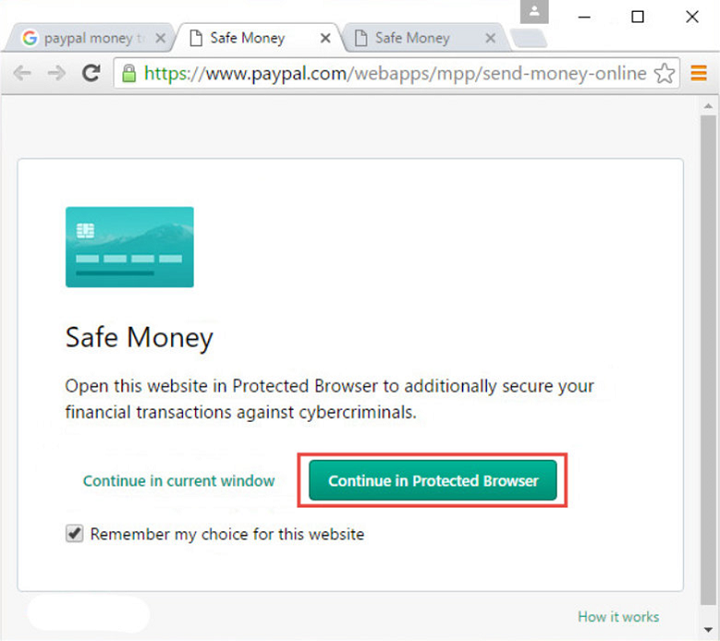
KTS has the Private Browsing feature that blocks all kinds of online trackers so companies will know less about you and be unable to bother (or tempt) you with personalized ads.
Available to Windows PC users, the Ad Blocker will stop annoying website banners from showing up on screen and the Keylogger Protection will automatically stop keyloggers from recording your keystrokes to help protect any data you enter on your keyboard.
KTS has a VPN feature called Kaspersky Secure Connection to help you connect without worrying about using wifi networks at cafes and parks where spies can intercept your data. This feature protects your data regardless of the network you are connected to and can also connect you to ultra-fast servers. If the connection is unstable, it will automatically use the Kill Switch feature to block all transmission of data until protection kicks in.
If you are the type who does not like creating and remembering long, complicated passwords for each of your online accounts, the Kaspersky Password Manager in KTS will be useful for you. It will remember all of your passwords for you and it will even tell you which passwords are not reliable enough and will suggest a replacement for them.
Installing Kaspersky Total Security is as easy as 1-2-3. Download the app, enter the activation code on the app, click activate and you’re set.
As you can see, there is reason to still be optimistic while online. It is quite possible to hide from all-seeing eyes of your favorite websites as long as you know what tools to use.