The Super Device concept for HUAWEI Smart Office is the first major step in Huawei’s plan to design a seamless AI life for users across five spheres — first with Smart Office, then following in Health and Fitness, Easy Travel, Entertainment, and Smart Home. The technology is composed of cross-device collaboration and ecosystem integration — two core capabilities that enable Huawei devices to work together intuitively and intelligently. With cross-device collaboration, users can wirelessly connect multiple devices together in a single experience. With ecosystem integration, users can access cross-device programs and capabilities all within one device.

Altogether, Super Device technology is a brilliant feature created to streamline and simplify the transition between work and life between the Smart Office digital space and the other four digital spaces. All user’s devices can be accessed and controlled via the EMUI12 Control Panel, making it easier than ever to switch platforms and modes at a touch. Manage and convert files across your different devices with the multi-device files function. Search across all your devices’ directories in one go with the AI Search function. Share information instantly with others through Huawei Share, and keep all your data across all your devices secure with all-in-one Huawei Cloud data storage.
With this technology, Huawei enhances the whole against the sum of one’s Huawei inventory with each new addition, complementing and exponentiating the abilities of each device.
Nowhere is this more exciting than with the nova 9 SE, Huawei’s newest mid-range smartphone:
Huawei nova 9 SE+Matebook: Easy management
Turn your nova 9 SE into a USB drive when you wirelessly connect it to your computer. Simply enable Bluetooth and NFC on your nova 9 SE and place it against the Huawei Share sensing area on the laptop. Connect the two and organize your files across your laptop and nova seamlessly, with the ability to edit them on either and update the other instantly.
Huawei nova 9 SE+HUAWEI Vision: Communication made easy
Take your communication to the next level by utilizing your nova 9 SE in tandem with HUAWEI Vision. The nova 9 SE comes with the MeeTime app, a audio and video calling platform. From your nova 9 SE EMUI12 Control Panel, you can access Vision and transfer calls to its bigger screen and camera for a more immersive experience.
Huawei nova 9 SE+GT3 or nova 9 SE+WATCHFIT: Efficiency and compatibility
The nova 9 SE is optimized for photography, with many of the latest camera technology. Paired with a Huawei smartwatch, the nova 9 SE can take a picture from anywhere, anytime — simply click on your smartwatch to take a photo on it. Never be limited by your own body’s reach.
The nova 9 SE is the perfect entry point for young, creative entrepreneurs and savvy social media users exploring all Huawei has to offer them for a tech-enhanced life. When you buy a nova 9 SE, it’s an investment that pays in dividends. Affordable yet high-quality, it gives aspiring content creators the chance to start their career on the right foot. As one improves and upgrades their equipment, the nova 9 SE grows with them — expanding in capability and quality with every additional Huawei device.
See what you can do with a complete Huawei catalog:
Huawei MateBook+Smartphone: Multitasking like no other
Operate any smartphone on your PC — and customize your experience to multitask like never before. You can access and use endless different applications from your smartphone’s AppGallery to enhance and customize your laptop’s capabilities, setting your work outputs above and apart from other people’s. Easily transfer and access files via Drag and Drop, without any interruptions to your flow.
Huawei MateBook+MatePad: Co-creation with just few simple taps
Draw or annotate directly on your MateBook files with your MatePad and M-Pencil, with no rules and almost no need for file conversions as workarounds. Draw on your mail, draw on your calendars, or draw on your eBooks, with no need for multiple file copies and types. Easily access your tablet files just like your mobile files through your PC drive, also via Drag and Drop or Copy and Paste.
Huawei Matebook+HUAWEI Vision: Effortless presentation
Share and present your findings with confidence and clarity via Huawei Vision. Via Extend Mode, you can use Vision as your screen for sharing presentations and for meetings, as you take notes on your MateBook. Via Mirror Mode, be able to more precisely edit and manipulate items on your MateBook by making Vision your main screen.
Huawei MateBook+MateView: Productivity at its finest
Expand your workspace by using MateView as a second monitor. Via dual-screen setup, you can easily move across the two screens without any interruptions or conversions to slow you down. Experience improved efficiency when you can access and edit one file or multiple files across the two screens. MateView also supports Extend Mode as well!
+Pop-up Pairings: Great add ons
Beyond your Control Panel, take your coordination to the ultimate level with pop-up pairing devices that can access and work across all your devices as well. Enabled by proximity discovery technology, instantly connect your Huawei Freebuds 4, Sound Joy, PixLab X1, Bluetooth Mouse, and Ultrathin Keyboard to each device as you fancy.
With Super Device technology, Huawei truly brings its vision of Boundless Creation and Seamless Communication to life. The only limit is what you can’t imagine when you have Super Device control, whose features allow Huawei users to experience life and to perform in truly incomparable ways.
Begin your Seamless AI Life today starting with the nova 9 SE — pre-order now on Huawei Online Store, Lazada, and Shopee!