Much of our lives now revolve around the internet. This means having different accounts in different social media platforms, applications, and websites. With this, it is only imperative to have strong passwords to ensure security.
Strong passwords help prevent personal information and files from being compromised. Ideally, they need to be long and complex with at least 12 characters, made up of a mix of upper and lowercase letters, numbers, and symbols. Passwords must exclude personal information that others may easily know, like birthdays or names of pets. It should also be unique for every account so others remain safe when one gets compromised. For added protection, activating 2-Step Verification is also one way to get extra security.
Creating different passwords and trying to remember all them can be hard, that’s why it’s important to use a password manager. With Google Password Manager, not only can you easily generate strong passwords, you can save, manage and keep them secure across multiple accounts.
Here’s how it works:
- Google Password Manager makes it simple to generate strong, unique passwords for all your online accounts when you’re using Chrome browser, on Android and Chrome on iOS.
- Google Password Manager helps remember all your saved passwords. You will only need to remember your Google account password – the only password you’ll ever need to remember – and let Google Password Manager take care of the rest. It autofills your secure password every time you visit a site or sign in with your Google account logged in.
- Google checks 1 billion passwords for breaches, daily. Google Password Manager will notify you in real-time about unsafe or stolen passwords, and help you fix them in a single tap. If you get an alert from Chrome saying that a password and username combination that you use has been published on the internet as a result of a data leak on a third party website or app, all you need to do is tap “Check passwords” and follow the prompts to change your password for each compromised site.
- Using a password manager can help reduce the hassle of remembering, resetting, or worrying about passwords. Often, you can run a Password Checkup anytime to tell you if any of your passwords have been compromised in a third-party breach; being reused across different sites; or should be strengthened. You can quickly update any weak or compromised accounts with stronger passwords using Google Password Manager.
- To free people from having to manually enter passwords into the password manager, Google introduced the Password Import feature in 2021, which allows you to easily upload up to 3,000 passwords at a time from various third party sites into Google Password Manager. You can also store up to 10,000 passwords in your Google Account. Once you’ve imported your passwords, you can run a password checkup to how strong those passwords are, in one go.
This World Password Day (May 5) and beyond, remember to always keep your accounts secure. As passwords remain a part of our digital lives, take advantage of tools like Google Password Manager to make it easier to keep yourselves secure online as well.