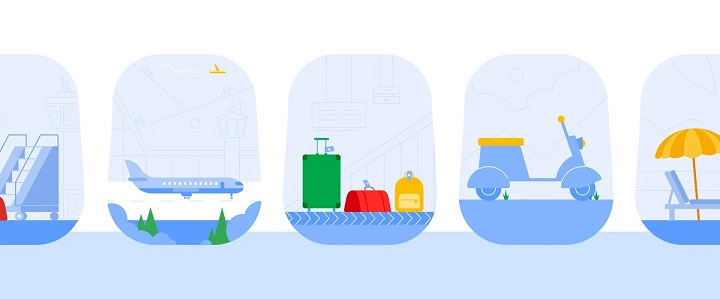
2023 will soon be over and everyone’s already looking forward to the holidays. Many have been raring to fly off somewhere to celebrate the end of the year, but there may be some who still need a little help planning and choosing where to go.
What better way to figure out your year-end vacation destination than with the help of Google Flights? Whether you want to go where the people are or you want to know which spots to steer clear of in favor of the less-beaten path, Google Flights has the important data you need–namely, the top 10 places Filipinos have been searching for and booking trips to.
Here’s the list:
| Top 10 year-end destinations on Google Flights | |
|
|
Once again, Japan tops the list of most-searched destinations, with travelers from the Philippines looking at choosing the country as their top choice. Within Japan, Tokyo leads the way, while Osaka takes the 5th spot. Looking at the list, it would suggest that on top of trips within the Philippines, most are thinking of traveling within Asian countries.
Better, savvier traveling with Google
Flights don’t come cheap, but if you want to save money this year-end season, or any time of the year, a little bit of planning can go a long way. Most of the time, it’s better to book early but flight prices can fluctuate, and often there are bargains to be found.
On Google Flights, you can already see whether current prices for your destination are low, typical, or high compared to past averages for the same routes. It also takes it to the next level, having added a feature where it lets you know when it’s the cheapest time to book based on your chosen dates and destination.
Aside from Google Flights, there are other ways to get help with your travel planning. Here are a few more features you can use:
- Bard: Google’s Bard AI is like talking to a virtual travel agent that’s personally helping you. You can ask it to help create an itinerary that’s uniquely yours, pulling data and info from all over the web. Just don’t forget to double-check things personally before you start booking.
- Immersive Landmarks in Maps: If you’re going somewhere like Japan, you can learn more about the spots you’ll be visiting before you go. Search for a landmark like ‘Tokyo Tower’ in Google Maps, tap “immersive view” then get a sense of the surroundings, and use the handy slider to see when it will be raining or how crowded it is at different times of the day.
- Google Lens: See something the locals are eating and want to find out more? You can snap a photo and use Lens in the Google app to search for it. Want to have a try? Multisearch can help – add ‘near me’ to your search and find nearby restaurants serving that dish.
- My Ad Center: Here’s one you might not think of but buyers’ remorse is real. With airlines, hotels and credit card companies running promotions, avoid missing a deal by tuning your ad preferences. Choose to see more or fewer trending ad topics to surface relevant ads or for something specific, you can adjust your brand preferences.
Now that you’ve got some inspiration, it’s not too late to make your travel plans. From Bard, to Flights and Maps, Google tools can help you on every step of the trip.